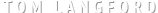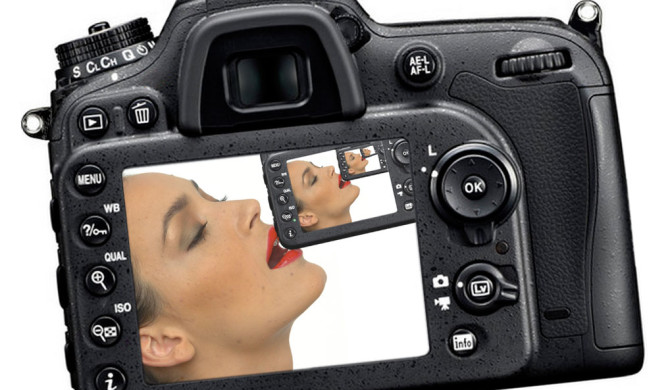
KISS YOUR CAMERA
Modern digital cameras have become so complicated that it’s difficult to know what features are really important. The glut of menus, settings and technical terms can be so intimidating that it’s easy to think the more you understand the camera, the better you pictures will be. Big mistake.
The digital revolution started about 15 years ago, until then film cameras had simple controls, were easy to understand, and didn’t get in the way of taking pictures.

This advanced film SLR, from the 1980s, was easy to use and has only a few fundamental controls that fall easily to hand.
My advice is to learn the fundamental controls of your digital camera and leave the bells and whistles to the snappers. By mastering the basics you will feel in control and not be intimidated by all of the “advanced” features: You can concentrated on what’s important, taking good pictures.
Kiss your camera
Keep It Simple, Silly, is excellent advice, especially when it comes to using digital cameras. Did you know that most pros use only a fraction of what’s stuffed into their dSLRs.
Since every exposure you’ll ever take is a combination of aperture, depth of field, shutter speed, ISO and exposure compensation, it’s sensible to understand what they are how they interact. It’s hardly rocket science, and once you are familiar with what’s important in different situations your camera will become just a tool.

In this situation I placed the focusing area exactly where I wanted it. There simply isn’t enough time to trust the cameras autofocus choices.
I use eithe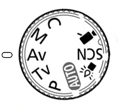 r the Aperture Priority or Manual modes for most of my professional photography. I don’t have a use for the clever autofocus modes but rely on a single focusing square that can be moved around the screen. I use Auto ISO unless it’s important to switch to manual and I tweak the brightness using Exposure Compensation.
r the Aperture Priority or Manual modes for most of my professional photography. I don’t have a use for the clever autofocus modes but rely on a single focusing square that can be moved around the screen. I use Auto ISO unless it’s important to switch to manual and I tweak the brightness using Exposure Compensation.
For a practical example of Aperture Priority mode (A or Av), see Zoom the Background Trick, and Manual mode, see Event Photography in Low Light.
Scene modes
Scene modes are meant for snappers. Rather than play about with them I advise you to find out what they actually do: For instance, Beach or Snow mode simply increases the exposure compensation by about 1.5 stops to make the pictures brighter. Obviously it’s easy to alter the exposure compensation yourself and then you’ll feel in control of what you are doing.
Landscape mode selects a smaller aperture which makes both the background and foreground in focus. Portrait mode selects a larger aperture which makes the background more out of focus. Sports mode selects a fast shutter speed to freeze the action.
These modes are as boring to mention as they are to use. If you want to enjoy and get more satisfaction from your photography don’t use scene modes, use your head!
The Internet is the best way to learn about these topics – much better than wading through the camera manual.
Useful digital features
Most of the essential features I’ve mentioned are common to both film and digital cameras. Some of the useful features that digital has added are: Auto ISO, Raw files, instant playback (with histograms) and image stabilisation.
More about shooting Raw – Raw Files, and the software I suggest you check out – Choosing the right software.

When I first became a professional photographer in London, I used to hire expensive camera and lighting equipment for each job. I’ll never forget the first time I hired the Mamiya RZ 67, a large medium format film camera. Never having used it before I asked the sales assistant how to use it. It took two minutes for him to explain and for me to understand all I needed to know.
When I bought my first dSLR I studied it in depth for three weeks, not because I was interested in all it could do, I simply needed to be prepared to handle any problems if it went wrong!
I hope these notes will help to simplify all the clutter stuffed inside your camera and help you to use it as a tool.
How to take good pictures
Being in control of your camera, however, won’t help you to take good pictures. Creating photographs that are interesting to more than just family and friends requires an entirely different set of skills.
Fortunately anyone can take a good photograph – all it requires is a little vision and a lot of practice. Check out How To Take Good Pictures for details of the 5 steps that will help you on your way.