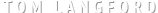PHOTOSHOP SUNSHINE
Having some basic Photoshop skills comes in very handy when I have to create good pictures in unfavourable circumstances. Sometimes being a photographer requires more than just photography.
For instance, I recently took some interior shots of a PC lab that a client had just moved into. It was freshly decorated and had a somewhat empty appearance. Here is one of the shots – you can see that it lacks atmosphere.

I visualised the effect that adding some Photoshop sunshine would produce on the wall behind the client, and left enough space to incorporate it. Then I positioned myself and directed the client to create a little interest by using the perspective of the desk, shelves and window to draw the eye into the picture.
Without going into too much detail here’s how I quickly and easily livened up the shot afterwards using Photoshop:
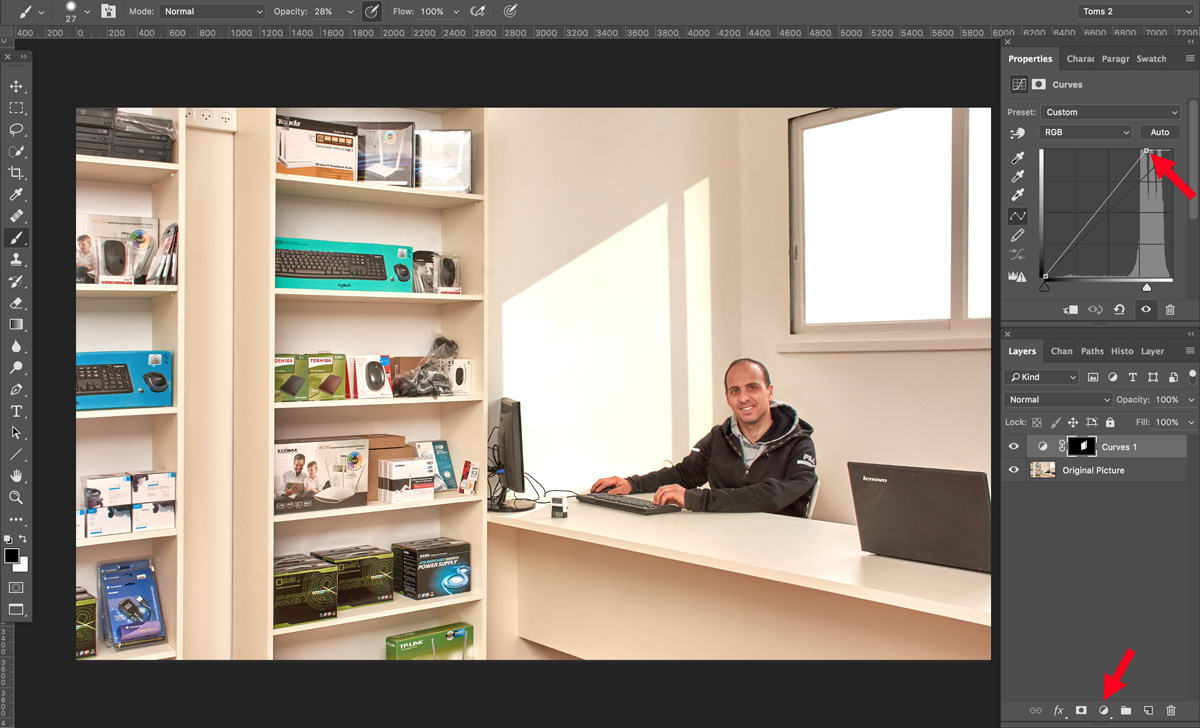
First I added a Curves Adjustment Layer above the picture layer by clicking on the icon at the bottom of the Layers Pallet (see the lower red arrow). There are plenty of YouTube videos that will show you how to do this.
I moved the top point of the Curve to the left (see the top red arrow) to make the whole picture very bright. The Adjustment Layer has a small Layer Mask box that I filled with black which completely hid the very bright adjustment. Then using a white brush, with a slightly soft edge, I painted a white area into the black box which revealed the brightness in the shape of sunshine on the wall.
This only took a few minutes, but brought the picture to life. I added another Curves Adjustment Layer, and used this to boost the window reflections on the desk. Again, just a few minutes work.
Here’s the finished picture. I added a poster to give a final touch – combining two pictures together like this is called making a “composite” image. Not only is it a very handy skill to have, it’s also lots of fun.

Photoshop is a wonderfully creative tool but the learning curve is quite steep, and requires lots of practice.
YouTube has many Photoshop tutorials demonstrating techniques that work amazingly well for a specific image, but are quite useless in the real world. I suggest you learn the basics because the real power of Photoshop lies in the Layers Palette. (see Choosing the Right Software)
Other popular programs that photographers use, Lightroom and Capture One, can also be used to some extent to produce similar results, but Photoshop is the essential software when real creative control is required.